
















HELMo E-Sport Series : ROCKET LEAGUE S1
Tournament
Game: Rocket League
Platform: Crossplay
Default Arena: DFH Stadium
Mode: Private match, 2v2
Match Time: 5 minutes
Format: Group Stage (BO3) + Playoffs (BO5)
Roster: University or University of applied science (Hogeschool) students only.
Don't forget to check in an hour before the tournament goes live! This way we know you are ready to play. Teams who are not checked-in, will not be able to participate in the tournament.
Example: If a tournament is set to start at 20:00, you will be able to check in between 19:00 and 19:59.
Game
Host lobby:
Play > Custom Games > Private Match > Join Private Match
Lobby Settings:
Game Mode: Soccar
Default Arena: DFH Stadium
Team Size: 2v2
Bot Difficulty: No Bots
Mutators: None
Match Time: 5 Minutes
Server: Europe
Joinable By: Name/Password
Team Settings: Default colors
Create a name and password for the lobby and send the info to your opponent on Discord.
Competitive Maps:
The following maps are acceptable for competitive play and can be chosen if both teams agree to it.
• DFH Stadium
• Mannfield (Night)
• Champions Field
• Urban Central (Night)
• Utopia Coliseum (Dusk)
• Sovereign Heights
• Wasteland (Night)
• Neo Tokyo
• Aquadome
• Beckwith Park (Midnight)
Join lobby:
Play > Custom Games > Private Match > Join Private Match
Enter Name/Password created by the host.
General rules
Admin
The admin has the final say and their decision is non-debatable. Contact the admin on Discord. All communication is confidential.
Roster
All players on must be students at a Belgian University or University of applied science (Hogeschool). Teams with players who are not active students will be disqualified.
A team can consist of a minimum of 2 players. A maximum of 1 substitute can be added to the roster in case of an emergency. If a substitute needs to be used, the team must contact the tournament admin. Substitutes must also be students at a Belgian University or University of applied science (Hogeschool)
Game account
To ensure that you can easily link up with your opponent, please make sure to add your game account to your profile on this website. To do this, click the dropdown menu under your profile picture and go to "Games".
Discord
At least one player per team must be available on Discord at all times during (and before) the tournament. If an admin cannot reach a team, the chances of being disqualified are high. To make sure that an admin can easily find you, change your Discord name to the name you are using on this website.
Resolving score disputes
If there is a dispute over the score, only a screenshot with a timestamp or the match replay will be accepted as valid proof.
Disconnect
If a player disconnects during a game, the game continues with the remaining players. The disconnected player may rejoin the current game or join a following game before it starts. They are not allowed to join a following game halfway through. A team can wait a maximum of 5 minutes between games. After 5 minutes the next game must start with the remaining players.
Example: If a player disconnects during game 1 of the series, he may rejoin game 1 during the game OR join game 2,3,... before the start of that game. They are not allowed to join game 2,3,... halfway through.
Scores
After your game, fill in the score in the "Results" tab on the tournament page. If you do not fill in your score, the system will not be able to push you to the next stage in the bracket.
Cheating
Cheats are not allowed. If a player is caught cheating, he will be banned from all Student League tournaments for a period of 2 years.
Hosting
The team on the left of the match-up, or top of the bracket will always host the match unless the teams agree otherwise.




