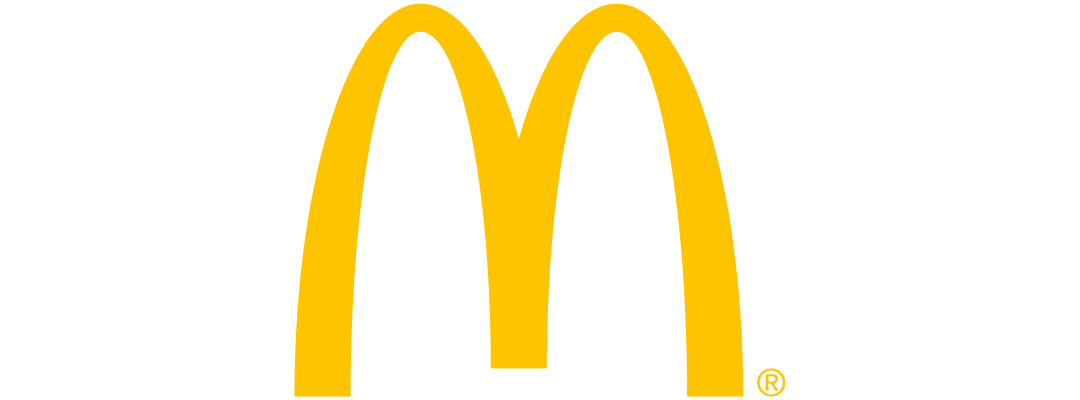














Burger King of The Hill #4
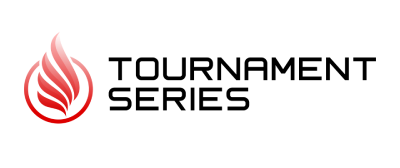
Tournament
Game: Counter-Strike: Global Offensive
Platform: PC (Steam)
Map: The King's Rush Workshop Map (https://steamcommunity.com/sharedfiles/filedetails/?id=2620104433)
Mode: Workshop maps
Format: Double elimination
Submissions: 15 minutes per participant, per round.
Participant limitations: Every participant must be an active student at a university (hogeschool of universiteit) in Belgium.
Don't forget to check-in an hour before the tournament goes live! This way we know you are ready to play. Participants who are not checked-in, will not be able to participate in the tournament.
Example: If a tournament is set to start at 19:00, you will be able to check-in between 18:00 and 18:59.
Tournament Series
This tournament is part of the Tournament Series.
Points for participation: 5 points per player
Points for final placement per player:
#1 - 20 points
#2 - 15 points
#3 - 10 points
#4 - 10 points
Make sure you fill in the "Student Association" field on your profile. If this is not filled in, you will not receive any points towards the Tournament Series!
Game
The King's Rush is a custom made Workshop map in CS:GO. Go through the map as quickly as you can, and defeat all the enemies on your path!
How do I participate?
• Go to the Steam Workshop map page.
• Log in to your Steam account.
• Press "Subscribe" on the Steam Workshop map page.
• Start CS:GO.
• Press "Play CS:GO".
• Select "Workshop Maps" in the dropdown menu.
• Select "The King's Rush" map.
• Press the green "GO" button in the bottom right.
• Press "GO" when the "Choose Mode" message pops up.
• The map should boot up, and you're ready to play!
• Before you start recording a demo, type the name of your opponent in chat. (in CSGO)
• After typing the name of your opponent in chat, start recording your demo.
To record a demo, type "record nameofyouropponent_attempt" in the console.
Example: "record TheKing_1"
• Defeat all the intruders, and complete the map as quickly as possible!
Don't forget to take a screenshot at the end of your attempt. No screenshot, means the attempt is invalid.
Format
In every round, participants try to complete The King's Rush map as quickly as they can. Per round, every participants has 15 minutes to get the fastest time they can. After the 15 minutes are over, both participants compare their fastest time. The parcipant with the fastest time, is the winner of that round.
At the start of every new round, the attempts from previous rounds no longer count.
To make sure that participants do not submit times from previous rounds, participants must record a demo of every attempt. After every round, a screenshot of the attempt will suffice as proof. The demos will be requested in case of a dispute.
To record a demo, type "record nameofyouropponent_attempt" in the console.
Example: "record TheKing_1"
If you do not have a demo of your attempt, the attempt will be invalid.
Example:
Player 1 vs Player 2 starts at 19:00
At the start of every attempt, participants must type the name of their opponent in the CSGO chat. (before starting the demo recording)
Player 1 and Player 2 have until 19:15 to get the fastest time they can.
At 19:15, they submit a screenshot of their best time to the admin.
The player with the faster time, is the winner of that round.
In case of a dispute, the admin will request the demo file of the attempt. (No demo file, means the attempt is invalid)
General rules
Admin
The admin has the final say and their decision is non-debatable. Contact the admin on Discord. All communication is confidential.
Discord
Join our Discord! Here you can ask questions about the tournament. Don't repeatedly ask when your submission will be added to the leaderboard. All submissions that we receive through the website will be added before the end of the tournament. Submissions through Discord will not be accepted.
Screenshots
Make sure to take a screenshot after EVERY ATTEMPT! You must submit this screenshot, when submitting your time. If a screenshot is not submitted as proof, the time will not be taken into account. Save all screenshots until after the tournament has ended, in case an admin needs it as proof.
When is a screenshot valid?
A screenshot is valid when the information is clear and legible. Submissions that our admin cannot read, will not be accepted.
Results
After your attempts, fill in the score in the "Results" tab on the tournament page. If you do not fill in your score, the system will not be able to push the winner on to the next round.
Cheating
Cheats are not allowed. If a player is caught cheating, they will be banned from all RIV4L tournaments for a period of 2 years.